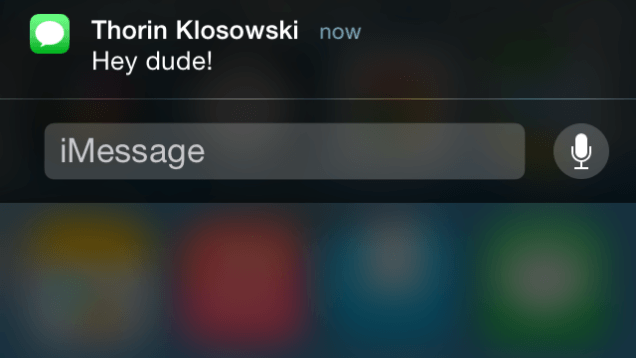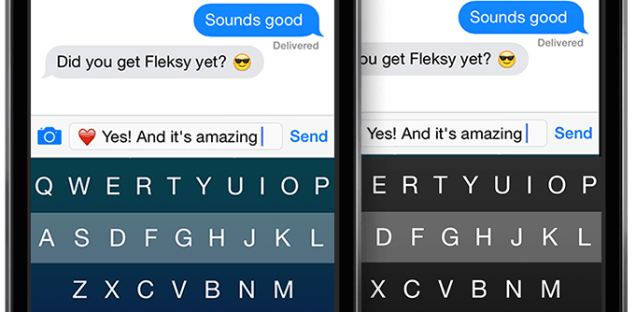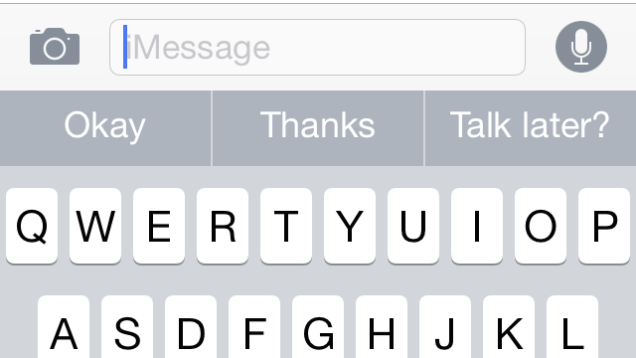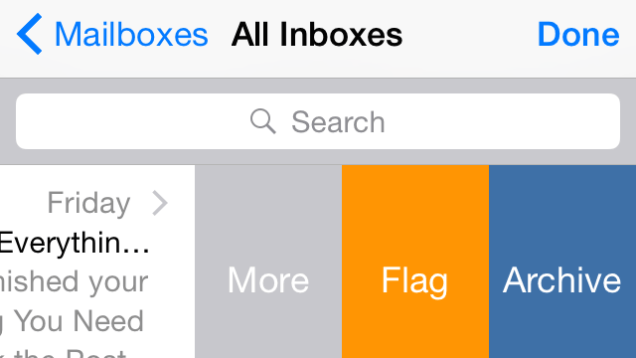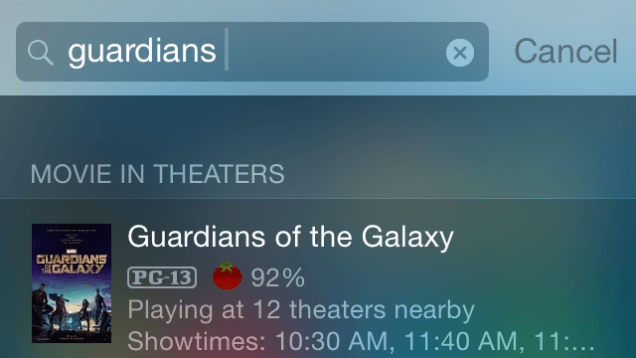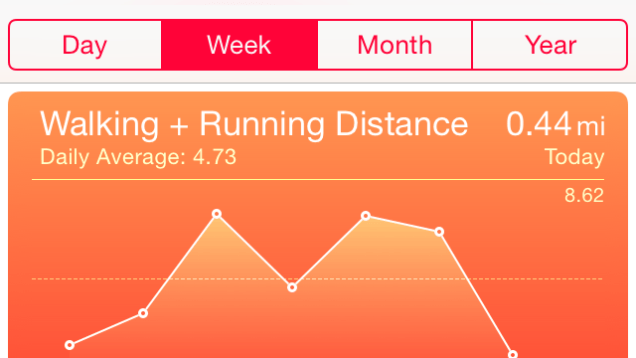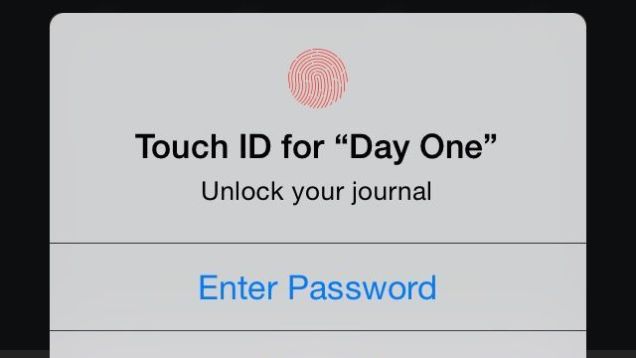In this case, the new and improved iOS 8 has created an entirely new dimension for iPhone users and Apple customers. With this in mind, let’s consider the unique benefits of this software and how it has improved the typical user experience.
1. New Interactive Notifications
In previous versions of Apples iOS software, users would often have to leave an application to view new or real-time messages. This is no longer the case with iOS 8, however, as it is now possible to view and respond to new interactions in real-time and without having to close an existing tool or app. Simply by swiping down when you receive a message, you can view it instantaneously and reply. Interestingly, the new software also enables you to interact with third party app notifications in the same way.
2. Third Party Keyboards
For users of the iPhone 6 Plus in particular, there is likely to be a keen emphasis on the creation and sharing of documents. It is therefore fortunate that the iOS 8 allows you to install third party keyboards such as SwiftKey, Skype and Fleksy, as this makes it easier to type accurately and efficiently as and when required. These keyboards can easily be downloaded from the app store, and they are ideal for professional iPhone users who are looking to be productive while on the move.
3. A Brand New Predictive Typing Keyboard
On the subject of keyboards, the new iOS 8 also features an advanced predictive typing system that helps you to create documents more seamlessly. More specifically, it makes suggestions for upcoming words that you are likely to type, using intelligent programming that enables you to work quickly and efficiently. It is even context sensitive to different types of content and can be customized to suit different users or recipients, so it is undoubtedly one of the most unique and innovative features of the new software.
4. Find and Access Contacts Easier than Ever Before
If access to predictive and third party keyboards helps to create an improved and more convenient user experience, the same can be said for the way in which you can search and access contact through the new iOS 8. Simply by double tapping the home button you will be able to view both popular windows and a new row of circles to denote your most recent contacts. You can then swipe right to access favorites and make instant calls to your friends and family alike.
5. Send More Photos
There is nothing better than being able to share photographs with loved ones, and thanks to the iOS 8, it is now possible to share multiple images simultaneously without having to leave the messaging window. With previous incarnations of iPhone operating system, you would have to constantly go back and forth from your photo stream, but now you can tap the camera icon and access up to twenty of your most recently captured images. Then it is up to you to select which images you would like to send from your iPhone.
6. Send Photos and Videos Instantly from your iPhone 6
Similarly, you can also send images and videos instantly from your iPhone using the new radial wheel camera feature. You can simply press and hold camera icon to access this tool, which subsequently enables you to capture and instantly send a photograph or video without forcing you to visit your photo stream. It is the ultimate in real-time imaging and sharing features, and marks the iOS 8 as a cutting edge piece of software.
7. Share Applications with your Close Family Members
One of the main attractions of the iPhone series it is range of innovative applications, whether these are free to access or subscription based. The new iOS 8 builds on this by introducing a brand new family app sharing feature, which lets you share a chosen application or program with up to six members of your family at any given time. You can enable this by visiting the settings page on your iPhone, before clicking on iCloud and then ‘Set up Family Sharing’ to enter your details.
8. A Brand New 3D Graphics Engine
Arguably the single most impressive iOS 8 features, gamers will be pleased to know that the iPhone 6 includes a new 3D graphics engine called Metal. Essentially, this means that the new software can render improved three dimensional graphics and enable better integration with desktop development kits, which in turn creates a more interactive gaming experience whether you are enjoying a sporting title or an immersive instant play casino platform. This is a significant feature of the iOS 8, especially when you consider the popularity of mobile gaming in 2014.
9. New Message Features and Developments
One of the first things that iPhone 6 users may notice is the significant improvements surrounding group messaging, as it is now possible to add and remove people from conversations in real-time through the iOS 8. You can also leave a thread yourself, while also having the opportunity to access a brand new attachment view that presents an entire conversation in a single screen shot. If you enjoy group conversations, the new iOS 8 software will offer several pleasant surprises.
10. New Mail Gestures and Management Tools
In addition to boasting new messaging features, the iPhone 6 and iOS 8 also includes innovative mail gestures and management tools. These include the option of instantly flagging or deleting new emails, while you can also swipe right to mark individual messages as being either read or unread. The updated operating system also enables you to swipe down on a new message and hide it temporarily, so that you can focus on alternative tasks before returning to it later.
11. Spotlight Enhancements
The appeal of modern smartphones is often defined by their online capabilities, and many of the noticeable improvements in the iOS 8 are focused on Internet browser capacity. Take the Spotlight Enhancements feature, for example, which has incorporated a number of tools from OS X Y Yosemite and now enables users to seamless search online for data and access movies, applications and music files through iTunes. This can help you to save time when surfing online and get the most from your iPhone experience.
12. Extensions in the Safari Browser
Apple has always featured the Safari browser, and thanks to the new iOS 8 software, this now supports browser extensions. This has a number of potential applications for all iPhone users, depending on their preferred actions and applications. It is possible to install and instantly use a translation extension when browsing foreign web pages, for example, while you can also sync and automatically log in to your 1Passwords accounts from a single location. These extensions are a huge component of the iOS 8 and have improved the versatility of the iPhone considerably.
13. Health Integrates All Your Data into a Single Application
Health and fitness applications are among the most popular across all mobile developers, with the iPhone having access to the most innovative and purposeful on the market. iOS 8 is able to capitalize on this with its brand new ‘Health’ app, which offers you instant and unrestricted access to all of your fitness information and physical data. As if this was not enough, you can also integrate relevant third party applications and store all of your health information in a single, conveniently accessible file.
14. Touch ID Works In Any Application
Touch ID is Apple’s signature fingerprint recognition feature, which has previously featured on the iPhone 5S and iOS 7. It is much more prominent on the iOS 8, however, as Touch ID is now accessible through any application on both the iPhone 6 handset and the iPhone 6 Plus phablet. The result of this is significantly enhanced security and peace of mind, with email accounts and apps such as Day One now capable of being password protected by your unique fingerprint.
15. Improved iCloud Function and Performance between Apps
Fans of the iOS 7 will be interested to learn about iCloud drive, which is a new iOS 8 feature that has been designed to let users access all documents and share them across multiple platforms. In essence you can edit a file in one application and then share it with another program seamlessly. It is an innovative and entirely brand new feature, and while it is not yet accessible through Yosemite, it should be rolled out universally in the coming months. For professional users, this will be a huge boon and something that can enable them to work more flexibly.