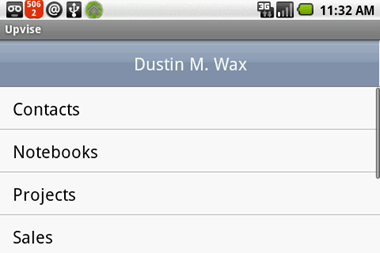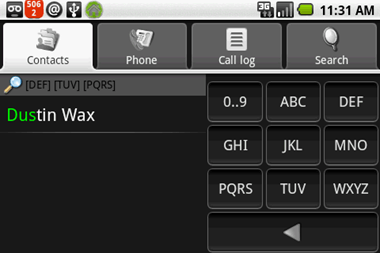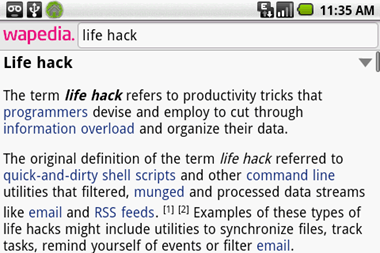This post continues the list I started in Part 1, adding apps for managing contacts, collaborating, and accessing computer services from your Android phone (or, in the near future, other device). As before, I’m including links to the developers’ homepage when available, but all of these apps can be downloaded from the Google Market on your Android phone. And all are free (or were when I accessed them). So here we go: 7. PrinterShare PrinterShare lets you print over the Internet on your own printer at home or at the office. Sign up for a free account, install and configure the server software on the computer your printer is attached to, and then you can print from your Android phone from anywhere (so long as you have network access via 3G or wi-fi). The big drawback is that you’re fairly limited to the type of content that’s printable: contacts, photos, and webpages. However, with more and more work shifting to the Web, you can usually find a way to get your content into the web broswer to print it (e.g. sending email attachments to Google Docs and sharing as HTML). 8. RemoteDroid RemoteDroid turns your Android phone into a remote touchpad and keyboard to control your PC. The screen becomes a touchpad just like you’d find on a laptop, with right-click and left-click buttons; the keyboard functions normally, except one of the alt keys becomes “CTRL” so you can do CTRL-keystroke combos like CTRL-V to paste. RemoteDroid works over your home wi-fi network: you run the server on your PC and enter the IP address on the app to connect. If you’re trying to think of why you’d do this, consider watching video content on your big monitor or through your TV; now, you can use your phone to control the computer from across the room to pause, adjust volume, skip to the next video, or whatever. 9. ShareYourBoard
This app is for storing and sharing whiteboards – after a meeting or presentation, open Share Your Board and snap a picture of your whiteboard. Share Your Board automatically trims the image (saving just the marked-on part of the board), adjusts contrast and color, and adjusts the perspective of the image, producing a flat, legible image that can be shared with others and commented on. You can take multiple images over the course of a meeting to assemble a kind of slide-show, too. Images can be shared via MMS, email, or sent to programs like Twidroid (a Twitter client), PostBot (a WordPress client – see Part 1), Picasa, or PrinterShare. The image in the screenshot above was captured in an unlit corner of my apartment; the only lamp is a three-bulb unit across the room which uses compact fluorescent bulbs (which give an awful yellow cast to photos); my whiteboard is surrounded on all sides with index cards and business cards I’ve tucked into the frame. As you can see, it’s done a fairly good job of isolating the relevant stuff (there’s an index card at the bottom) and making a very readable image of the keyboard shortcuts for my transcription software. 10. Upvise
Upvise is collaborative project management software comprised of several modular “applications”: contacts, notebooks, projects, tasks, and so on. The Android app integrates with an online service (both free, though there is a paid “Premium” level that offers a few more features) so you’re not limited to collaborating with other Android users. Projects and notes can be shared, tasks can be assigned out, and ideas can be voted on by anyone in your group. A sales application allows business users to track and follow-up leads. One nice thing: the contacts application will import all your Google contacts (although, as far as I can tell, it doesn’t sync new contacts back to your Google address book). 11. StarContact
StarContact is a replacement for the default Dialer software, allowing you to search your contact list (using the T9-style keypad shown in the screenshot, a more compact version, or the regular keyboard). You can also search within non-name fields in your contact list (like address, company name, and notes) as well as by initials. Other than that, it looks and acts like the normal dialer, making it easy to adapt to if you’re already used to using ANdroid’s built-in software. 12. Wapedia
There are several Android apps for searching and displaying Wikipedia articles, and to be honest, they basically all do the same thing. Wapedia does it very quickly, with entries nicely formatted for the mobile screen and very good image rendering and scaling. You can also access specialized wiki sites, like the Muppet Wiki, Wookiepedia, WoWWiki (World of Warcraft), the Recipes Wiki, Wiktionary, and several others. (Note: Wapedia is a site that can be accessed from any browser, but here I’m talking about the dedicated app that acts as a front-end to the website. What are your favorite Android apps for keeping yourself engaged, informed, and productive on the go? Since it may not be too long before Android goes mainstream, let us know what we should look for when we crack open our next smartphone or netbook.